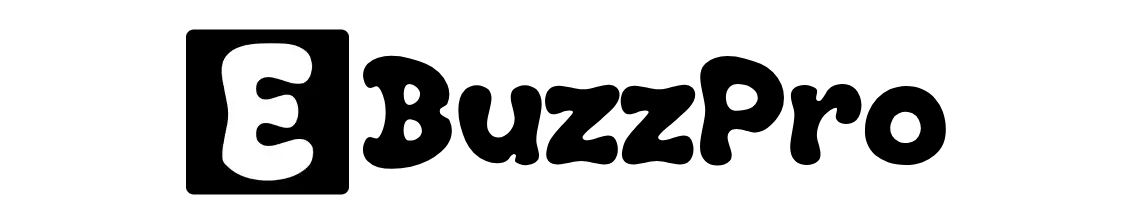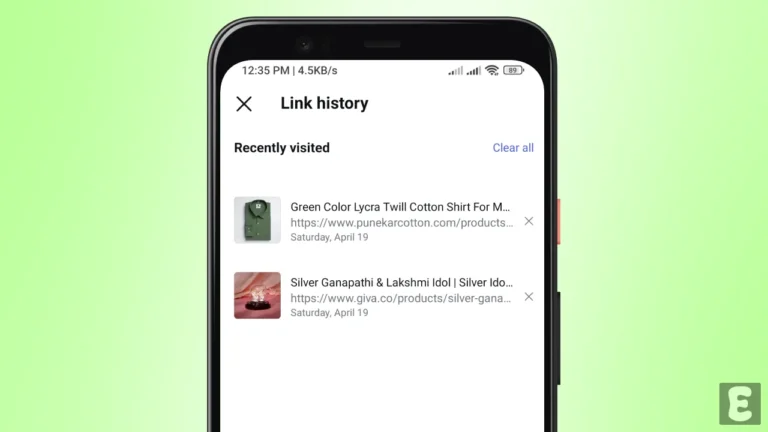WhatsApp Allows You to Block Calls from Unknown Numbers
If you are tired of receiving annoying calls from unknown numbers on WhatsApp, don’t worry! You are not alone. WhatsApp has launched a new feature, keeping in mind the safety and privacy of its users, which allows you to block calls from unknown numbers.
Why is this feature important?

Currently, WhatsApp has around 3 billion monthly active users, but the platform also faces widespread scams, including fraudulent text messages and fake audio/video calls. To prevent this fraud, Meta has introduced a feature on WhatsApp to block calls from unknown numbers.
This feature helps you to block unwanted calls, drastically reduce spam and phishing risks, and maintain your focus and privacy, and much more. This feature is disabled by default on WhatsApp, but you can enable it immediately by following the steps mentioned below.
How to Block Calls from Unknown Numbers on WhatsApp
Whether you are an Android phone user or an iPhone user, WhatsApp’s “Silence Unknown Callers” feature can be enabled on both devices. Once this feature is activated, all calls from unknown numbers will be automatically silenced. However, they can still be viewed in the Calls tab.
To silence/mute calls from unknown numbers on WhatsApp:
Step 1: Open WhatsApp.
First of all, open the WhatsApp app on your smartphone.
Step 2: Go to Settings.
Click the three dots (⋮) in the upper right corner and select the “Settings” option.
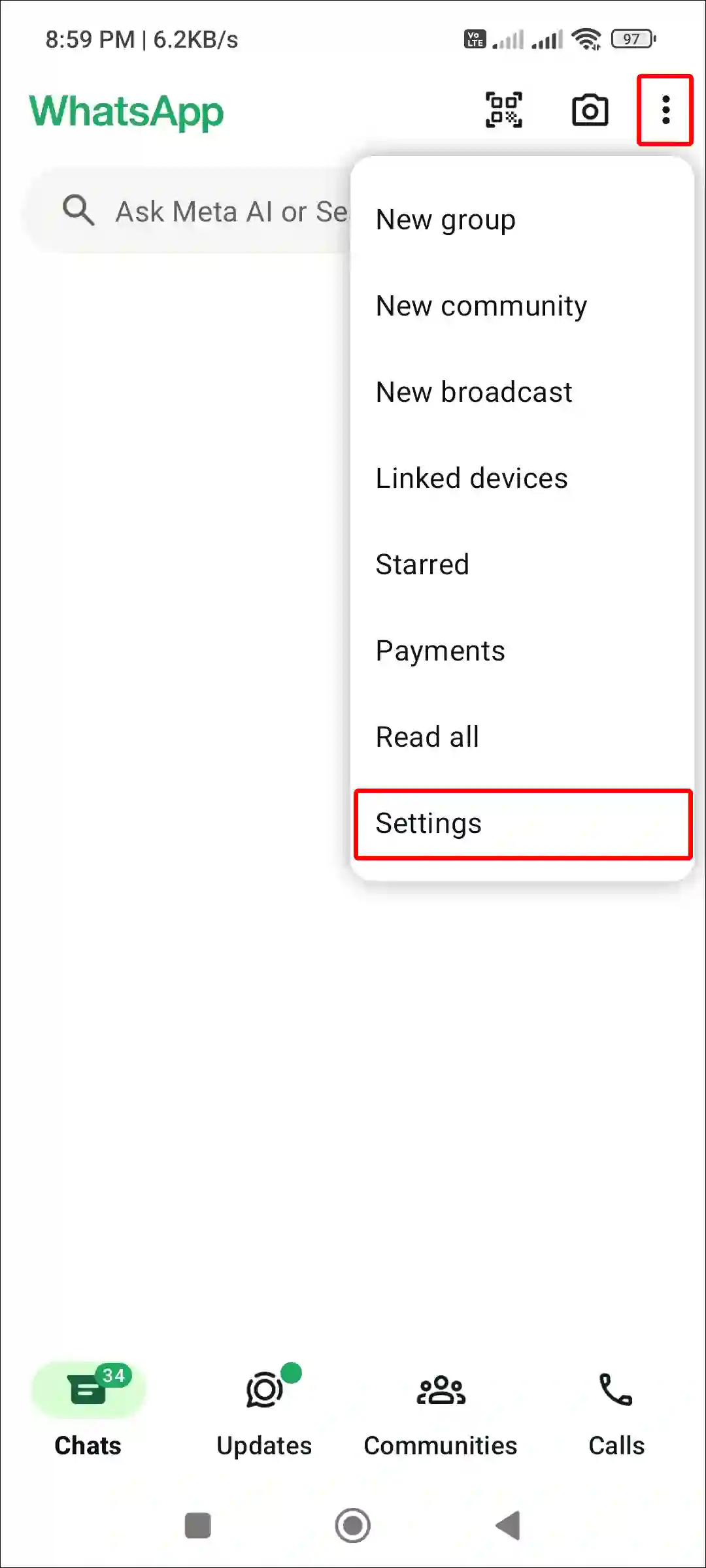
Step 3: Tap on Privacy Option.
Now go to the “Privacy” section.
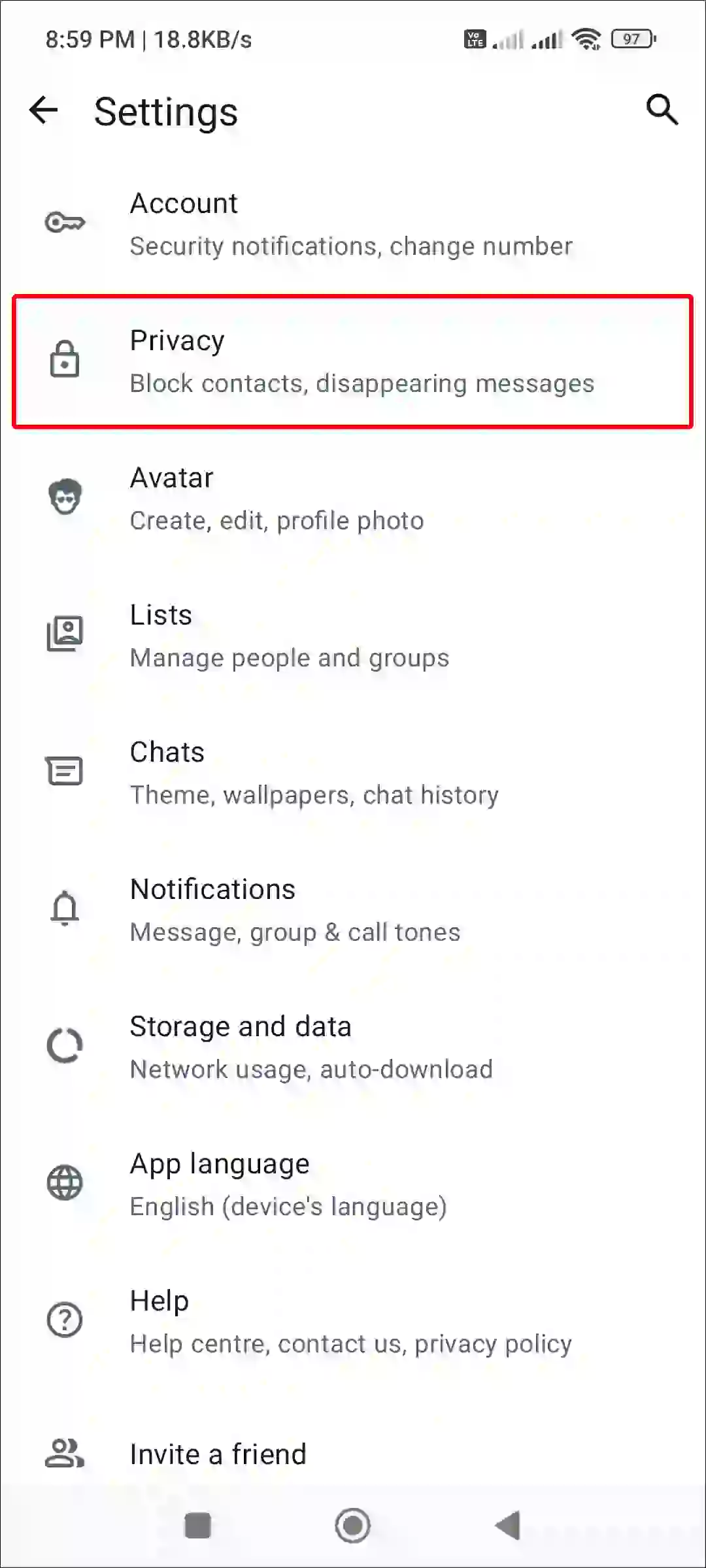
Step 4: Go to Calls Section.
Here you will see the option “Calls”. Tap on it.
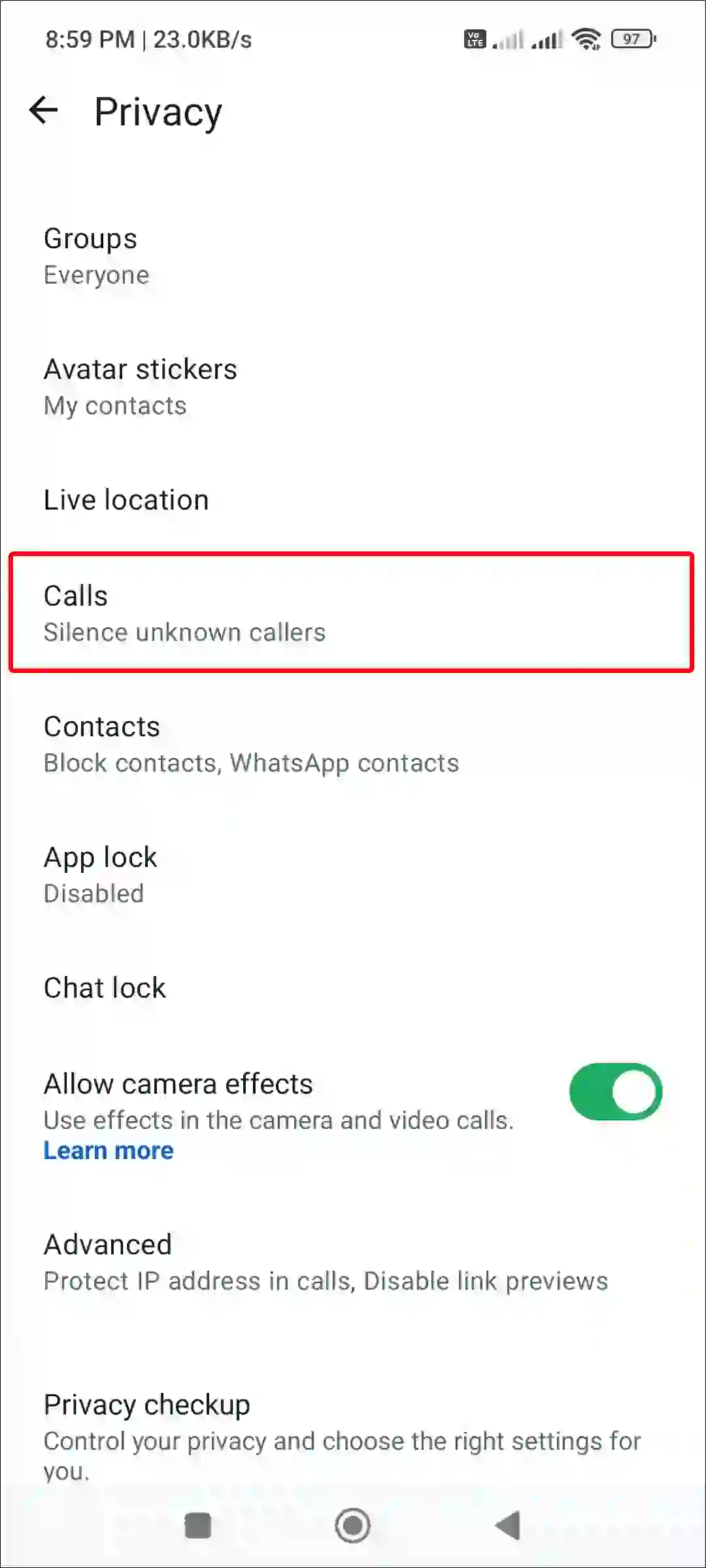
Step 5: Turn On “Silence Unknown Callers”.
Now you will see the toggle “Silence Unknown Callers”. Turn it ON.

That’s it! Now, calls from unsaved numbers won’t appear on your home or lock screen, but you’ll still see the notification in WhatsApp’s Calls tab.
Also read: Enable and Use Video Call Effects in WhatsApp
How to Unblock Calls from Unknown Numbers on WhatsApp
If you do not want to block WhatsApp calls from unknown numbers, you just have to disable the “Silence Unknown Callers” option. As soon as you disable this feature, WhatsApp will start showing you notifications from unknown callers.
To unmute calls from unknown numbers on WhatsApp:
- Open WhatsApp.
- Tap on Three Dots at Top Right Corner and Select Settings.
- Tap on Privacy.
- Tap on Calls.
- Turn Off The “Silence Unknown Callers” Toggle.
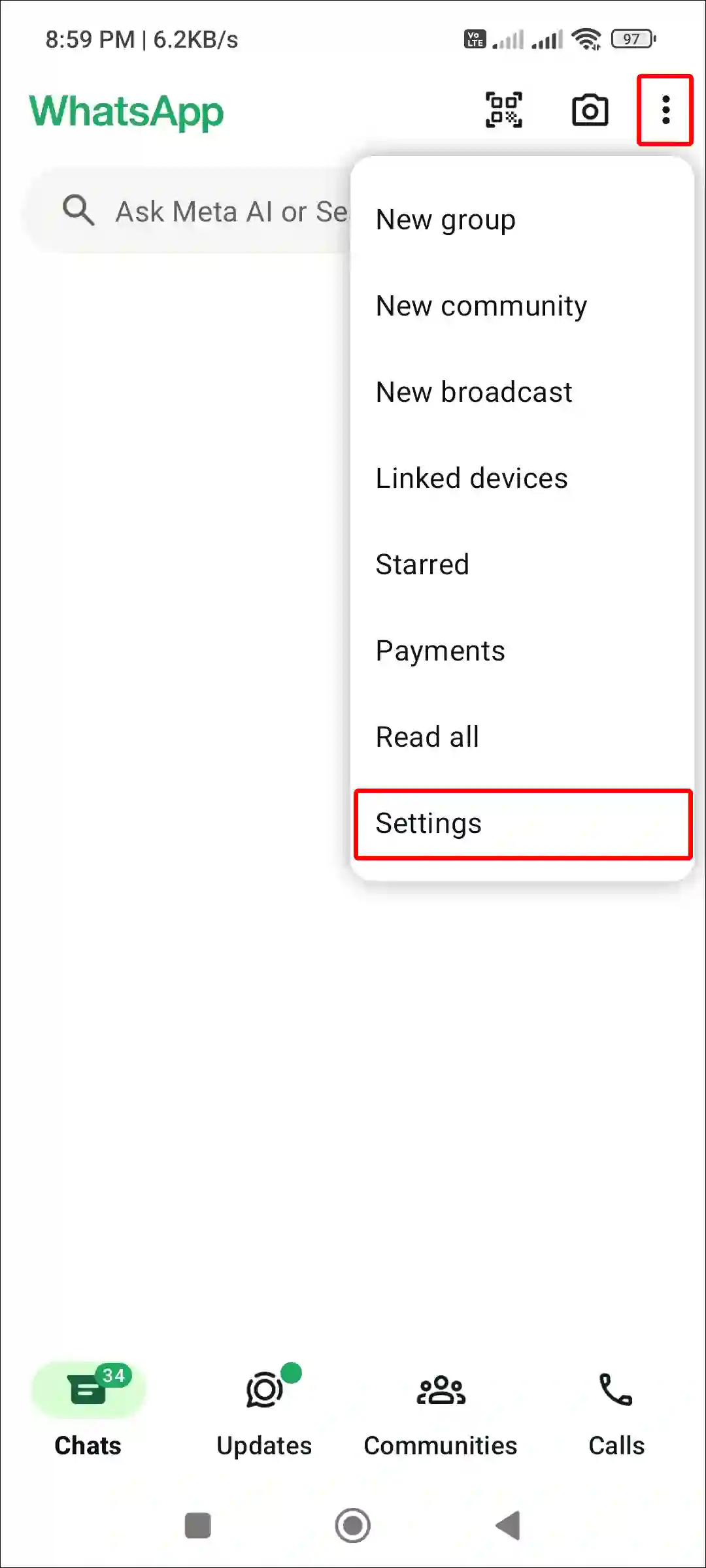
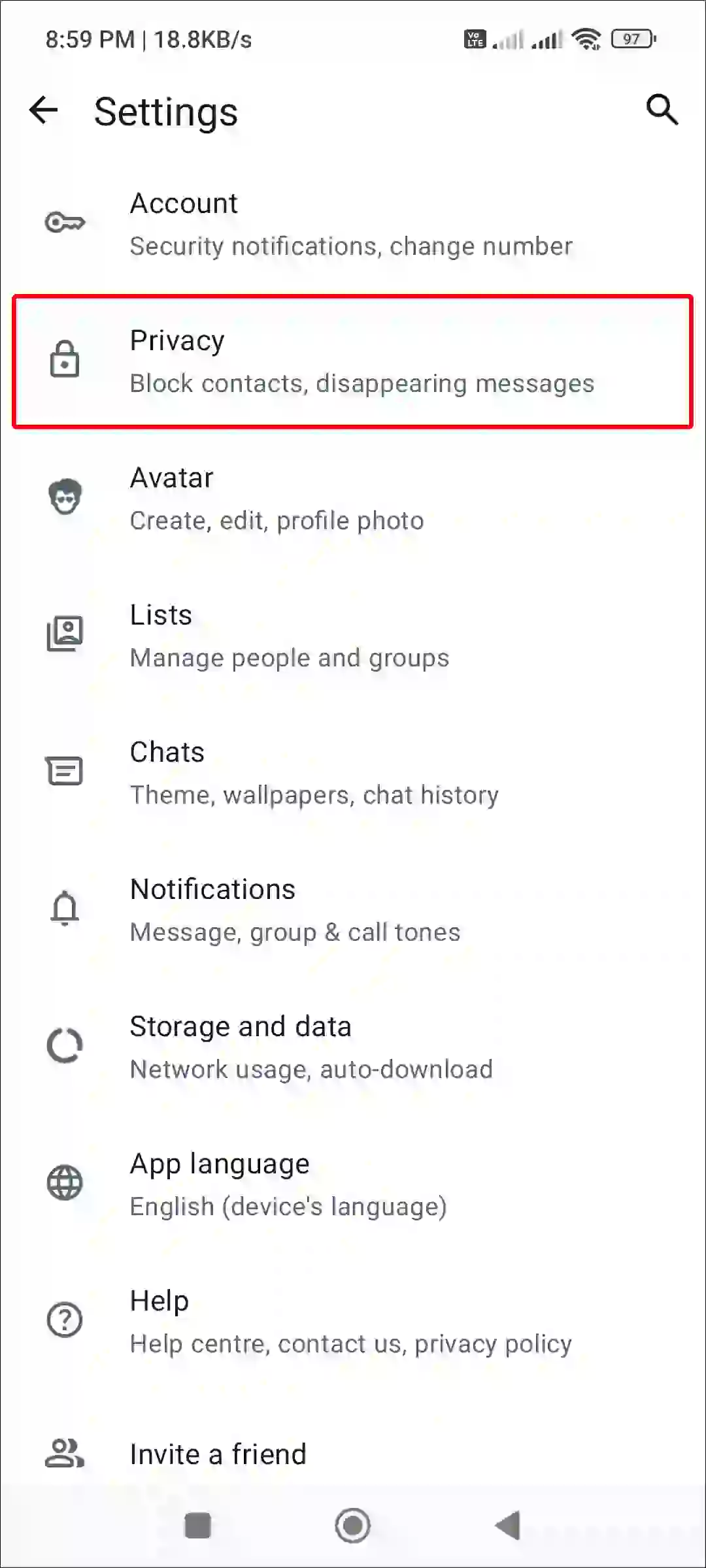
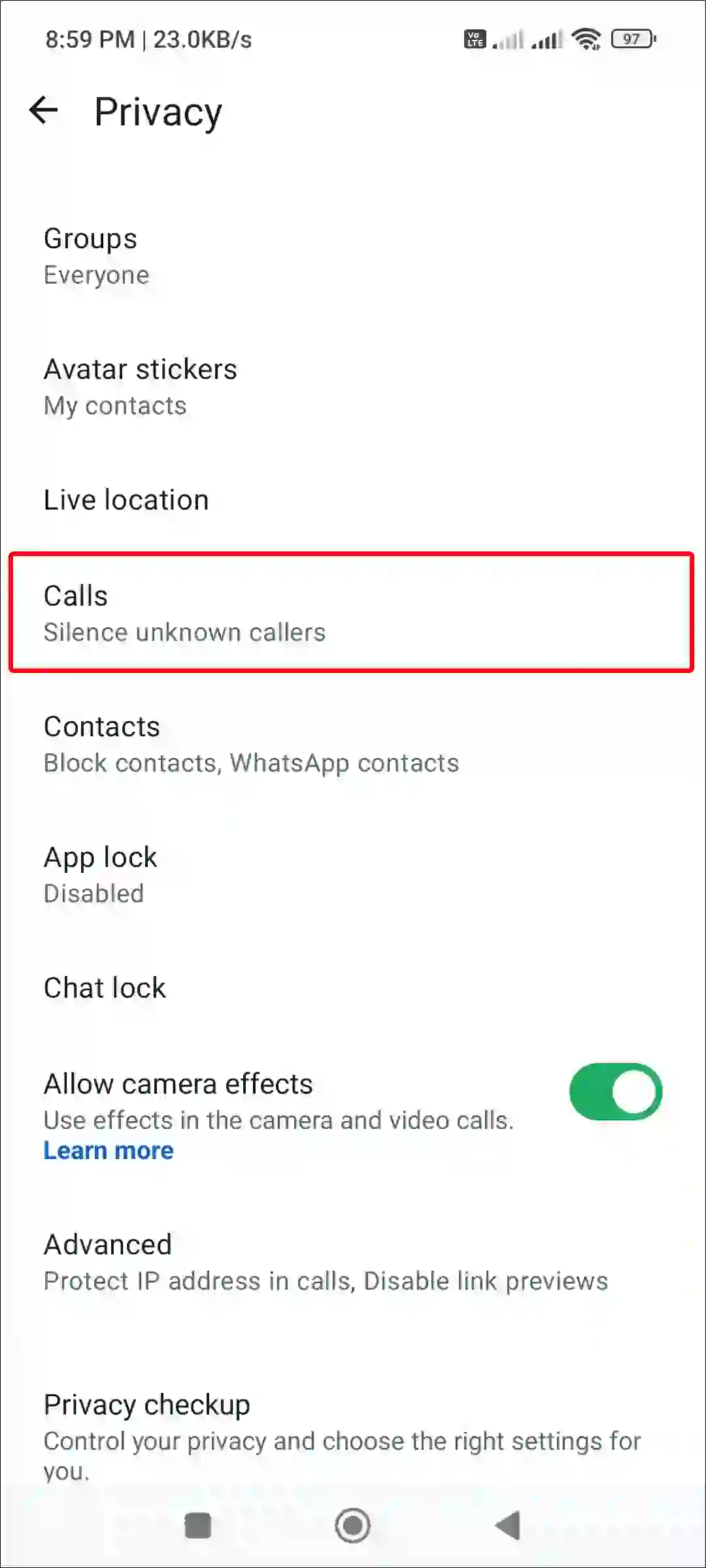

That’s it…
Also read: Add or Remove Instagram Link to Your WhatsApp Profile
FAQs
Q 1. What does “Silence Unknown Callers” mean on WhatsApp?
Answer – On WhatsApp, “Silence Unknown Callers” means you can mute calls from numbers not in your contact list. These calls won’t ring on your phone but will appear in the WhatsApp call log.
Q 2. Can I set a schedule to automatically silence unknown callers at night?
Answer – No! There is no built-in scheduled silence option in WhatsApp. You have to turn it on/off manually.