How to Set Amazing Water Live Wallpaper on Your Android Phone

If you want to set the best water live wallpaper on your Android phone’s home screen or lock screen, then you are not alone. Many Android users like you also want to use Water Live Wallpapers on their Android phones.
Although there are many applications available on the Internet for Live Wallpaper, today in this article I have specifically talked about the “Amazing Water Live Wallpaper” app. Let’s know how you can set amazing water live wallpaper on your Android screen.
Amazing Water Live Wallpaper
This ‘Amazing Water Live Wallpaper’ app not only lets you set a live wallpaper on your screen, but you can also save that super live wallpaper in your phone’s gallery. You can easily find this app on the Google Play Store, and it’s completely free.
According to the publisher of this app, the Water Drop Live Wallpapers present in this app are perfect for s10, s10+, s10 5G, s10e and Note 10. However, let me tell you that this app also has countless live video wallpapers that you can set on any of your Android phones.
| App Name | Amazing Water Live Wallpaper |
| Publisher | Sam Live Wallpaper |
| Supported OS | Android |
| Requires Android | 5.0 and Up |
| Size | 13 MB |
| Downloads | 5,000,000+ |
Also read: Turn On or Off Silence Notifications While Driving on Android
How to Set Amazing Water Live Wallpaper in Android
We have covered the application’s features, but now the question is, how do you set it up? To help with this, I’ve included step-by-step instructions with images below.
To put Water drop live wallpaper on your android screen:
- Install ‘Amazing Water Live Wallpaper‘ App from Google Play Store.
- Open App and Tap on Popular Section.
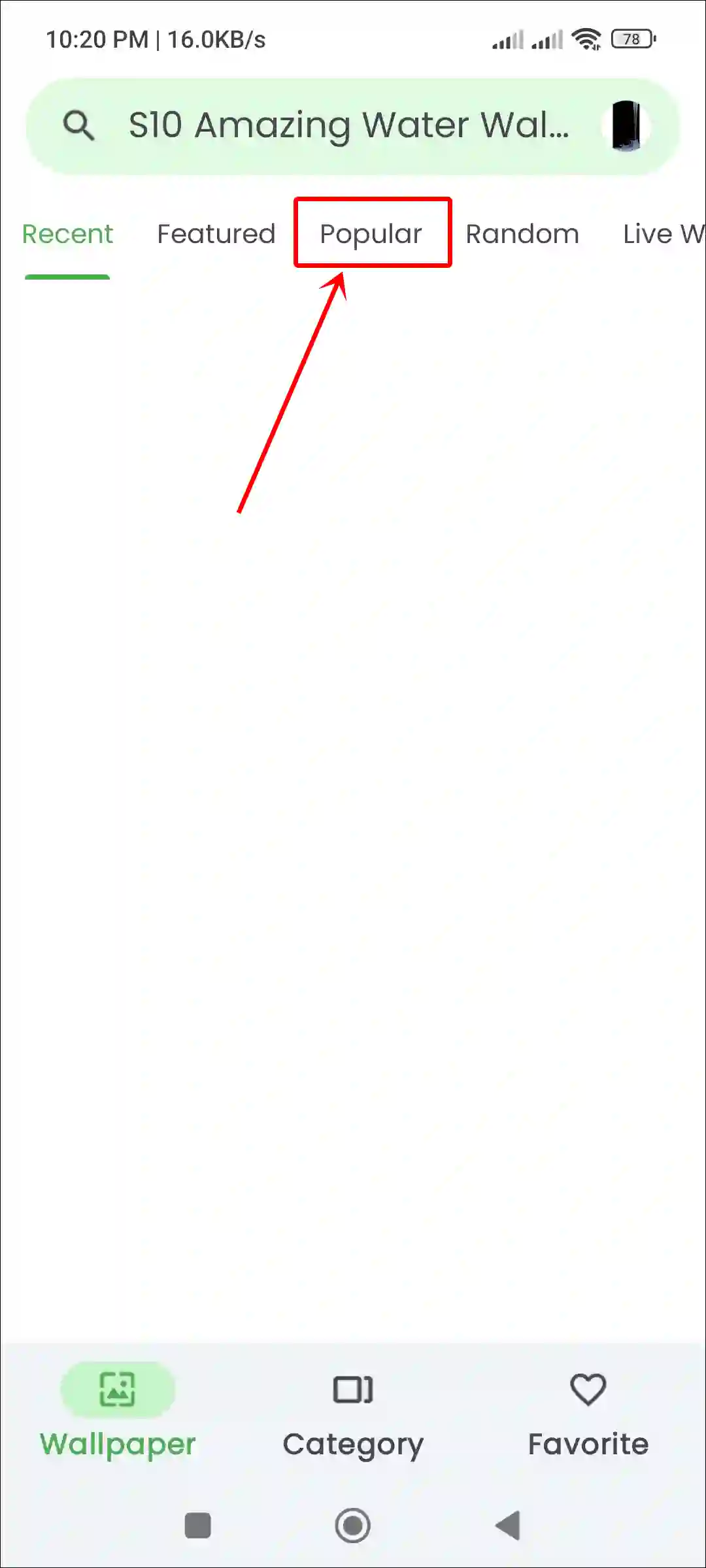
- Select Any Favorite Water Drop Live Wallpaper.
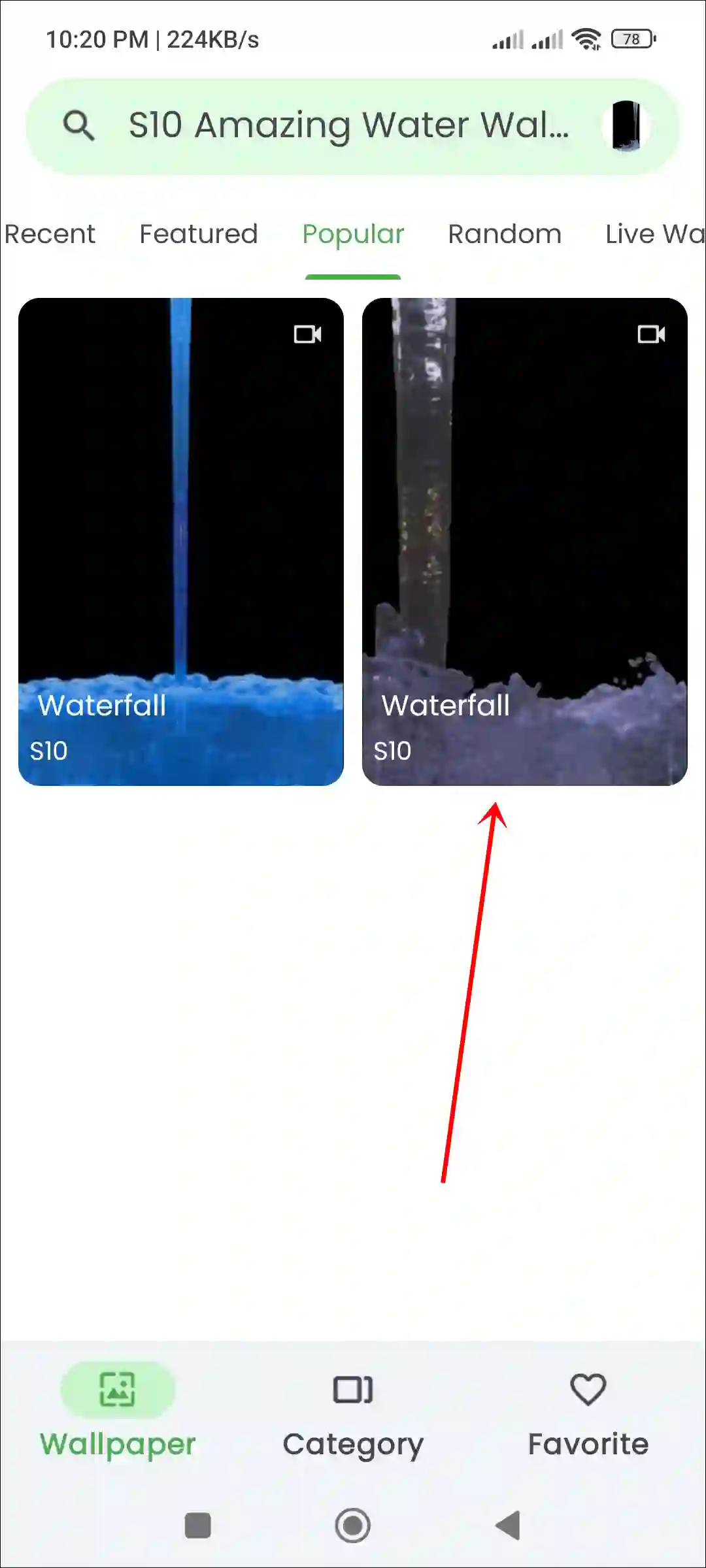
- Tap on Middle Up Arrow Icon.
- Select Set Video Wallpaper.
- Tap on Set Wallpaper.
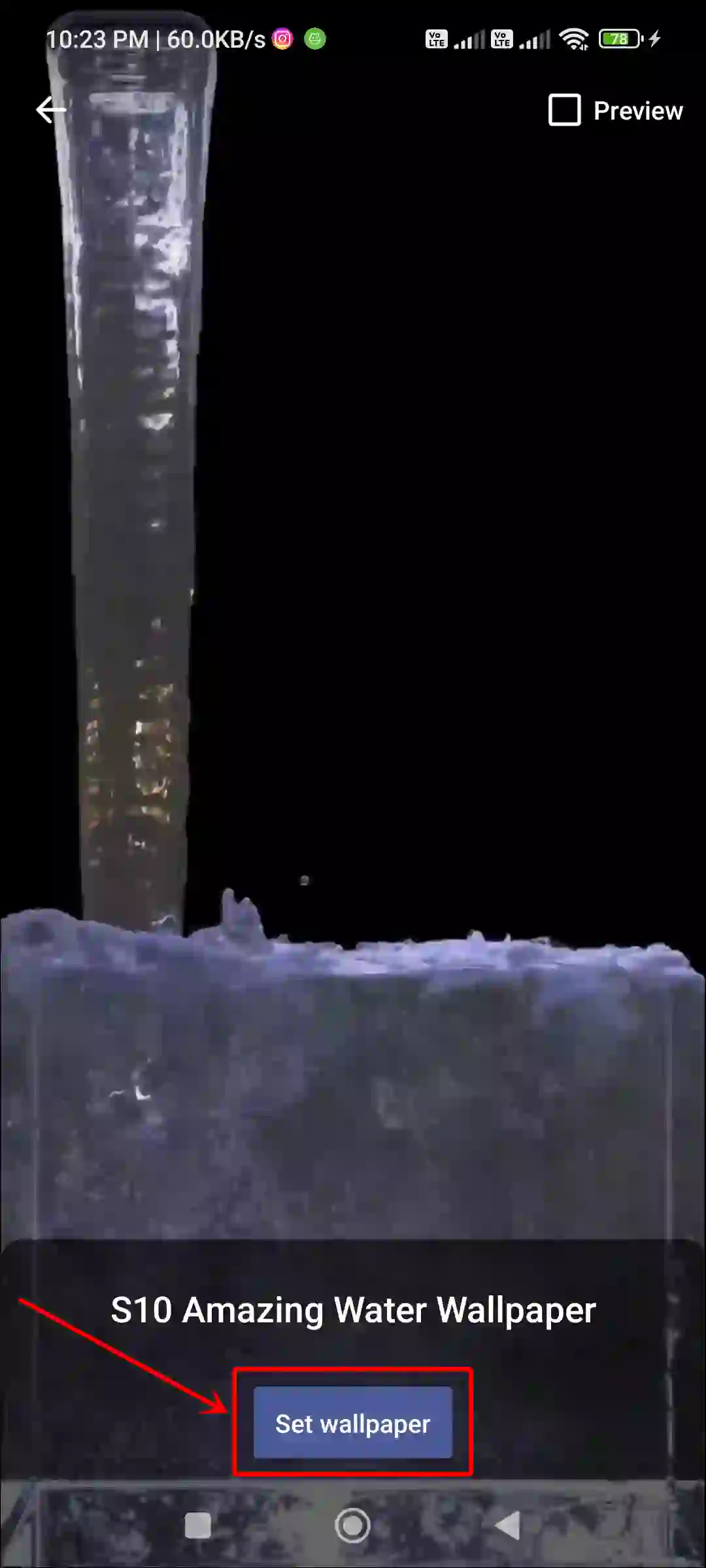
- Now, Select Home Screen or Home Screen and Lock Screen.
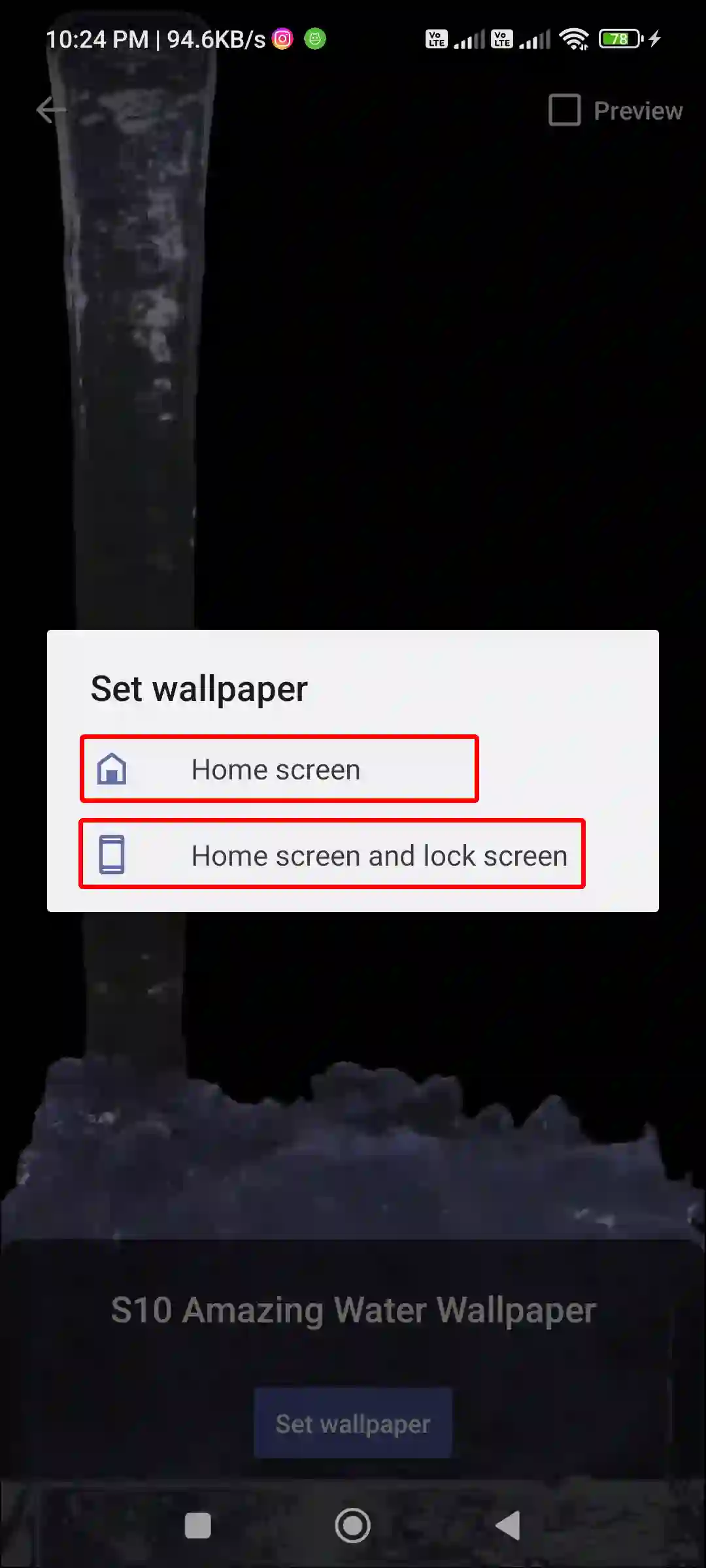
That’s it! Doing this will apply the Water Drop Live Wallpaper to your Android home screen or lock screen.
Also read: How to Add Instagram Link to Your WhatsApp Profile
FAQs
Q 1. Does the live wallpaper drain my phone’s battery quickly?
Answer – The app is optimized for performance, but live wallpapers use more battery than static ones because they need GPU power. To save battery, you can lower the animation quality in settings.
Q 2. Can I use my own images as a background for the water effects?
Answer – No! Currently, the ‘Amazing Water Live Wallpaper’ app does not offer users any option to use their own image as a background.
Q 3. Is an internet connection required to use the live wallpapers?
Answer – No! Once you install the app and set the live wallpaper, all water wallpapers work offline. However, internet access may be required to download new live wallpapers (if available).
I hope you have learned from this post how to set water live wallpaper on an Android home and lock screen. If you have any questions or run into any issues, feel free to leave a comment. If you really found this post useful, do share it.
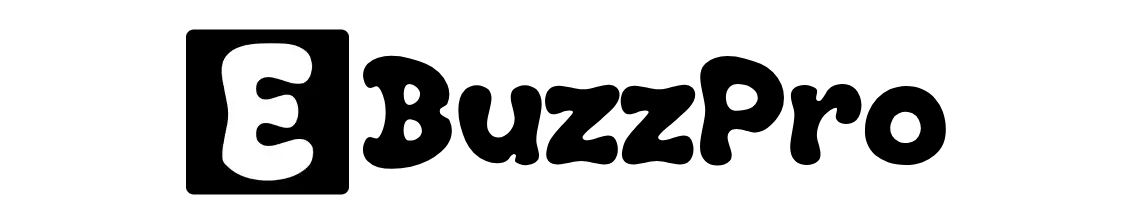





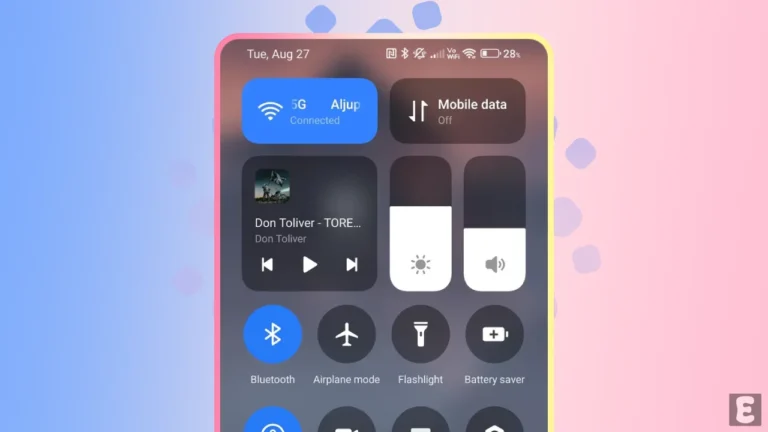
Water Walpepar live