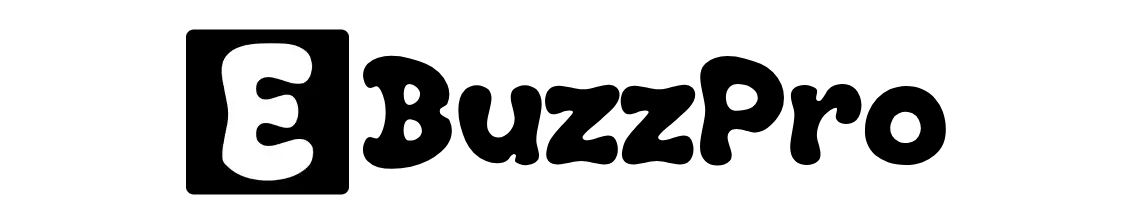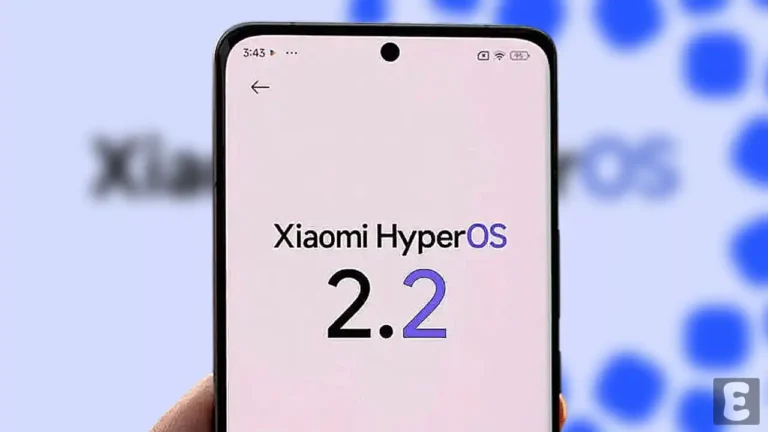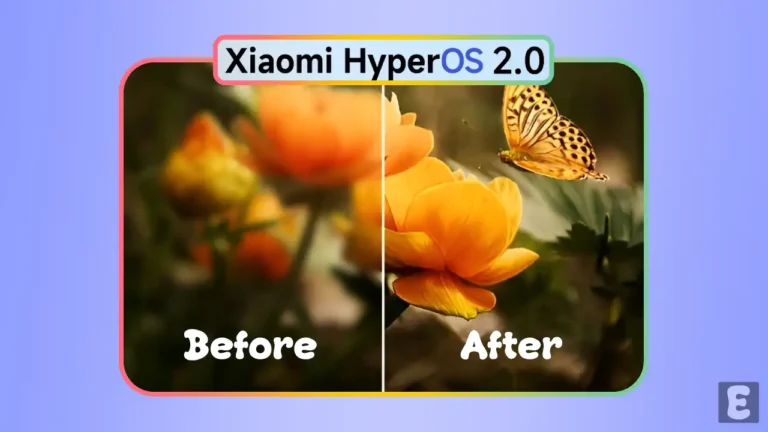Google Includes Xiaomi’s Features in Android 16
Google might be ruling the world with its Android OS, but Google is still implementing the innovative ideas of others. Yes! Google is now implementing revolutionary features in its stock Android that were first introduced by Xiaomi and other Android brands.
The new Android 16 beta 4 update for Pixel phones adds some features that were already present in Xiaomi’s MIUI. This shows how different phone brands experiment with Android, and sometimes Google adds similar ideas to stock Android as well.

Google finally brings double-tap screen lock to Pixel
Google’s Android 16 Beta 4 has revealed a new hidden feature. Now, you can turn off the screen just by double-tapping on the lock screen. By the way, this feature was already present in Xiaomi’s HyperOS and MIUI phones and most Chinese smartphones.
Currently, in the beta version, the double-tap feature only works on the lock screen, and there is no option to turn it on/off yet. However, Google will add settings for this in future updates, allowing users to enable or disable it as per their preference. This feature makes it much easier to use a large phone with one hand.
A History of Xiaomi’s Innovative Features
Google has always been innovative itself and has also adopted smart features from others, such as Samsung’s Quick Share and Circle to Search, etc. Below, I have mentioned some Xiaomi features that Google has implemented.
| Features | Xiaomi | |
| Dark mode | 2016 | 2019 |
| Reading mode | 2015 | 2019 |
| Split-screen multitasking | 2014 | 2016 |
Additionally, if you are a Google Pixel phone user but are not yet using Android 16 Beta 4, there is no need to worry. You can enable the double-tap screen-off feature with the help of the “Pixel Toolbox” Android application.
Not only that, the Google Play Store offers many such gesture control apps that can perform these tasks very easily. However, if you use a custom ROM, there’s good news for you. Custom ROMs often include these features even before they are officially released in Android.