How to Open TeraBox Link without App (Android & iPhone)
TeraBox is a popular cloud storage service that allows users to upload and share audio, video, documents, and folders with others. Often, when someone sends us a TeraBox video link and we try to open it, the webpage asks us to first download the TeraBox app.
But we wonder why we need to download an app on our phone just to watch a single video. If you also think the same, then the good news is that now you can open the TeraBox link and watch the video without installing the app.
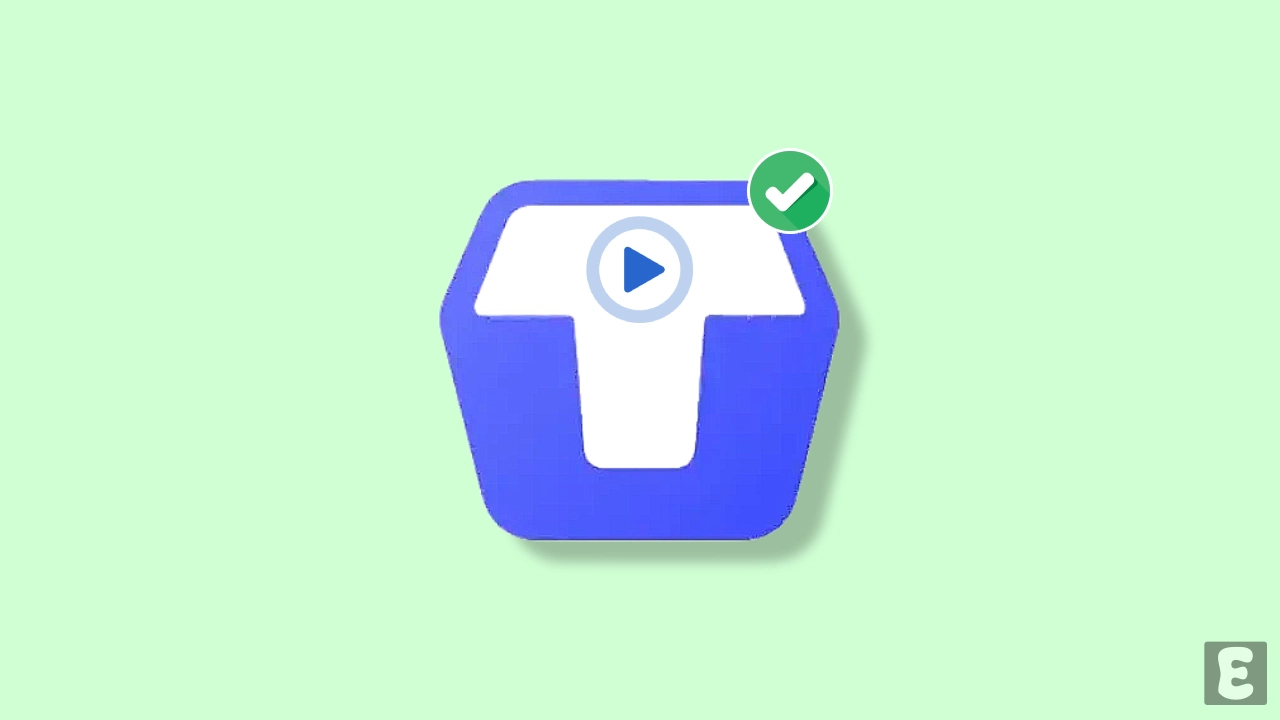
Whether you are using an Android, iPhone, or computer user, you will be able to stream the video without the app by following the methods mentioned below.
How to Open TeraBox Link without App
If you’ve copied a TeraBox link from a Telegram channel but can’t open it without the app, don’t worry. The method below will help you watch the video from the link smoothly.
To watch terabox link video without app:
- Open Chrome Browser on Your Phone and Visit to MdiskPlay Website.
- Next, Go to Telegram and Copy the TeraBox Video Link.
- Here Paste the Copied TeraBox Link and Tap on Search Icon.
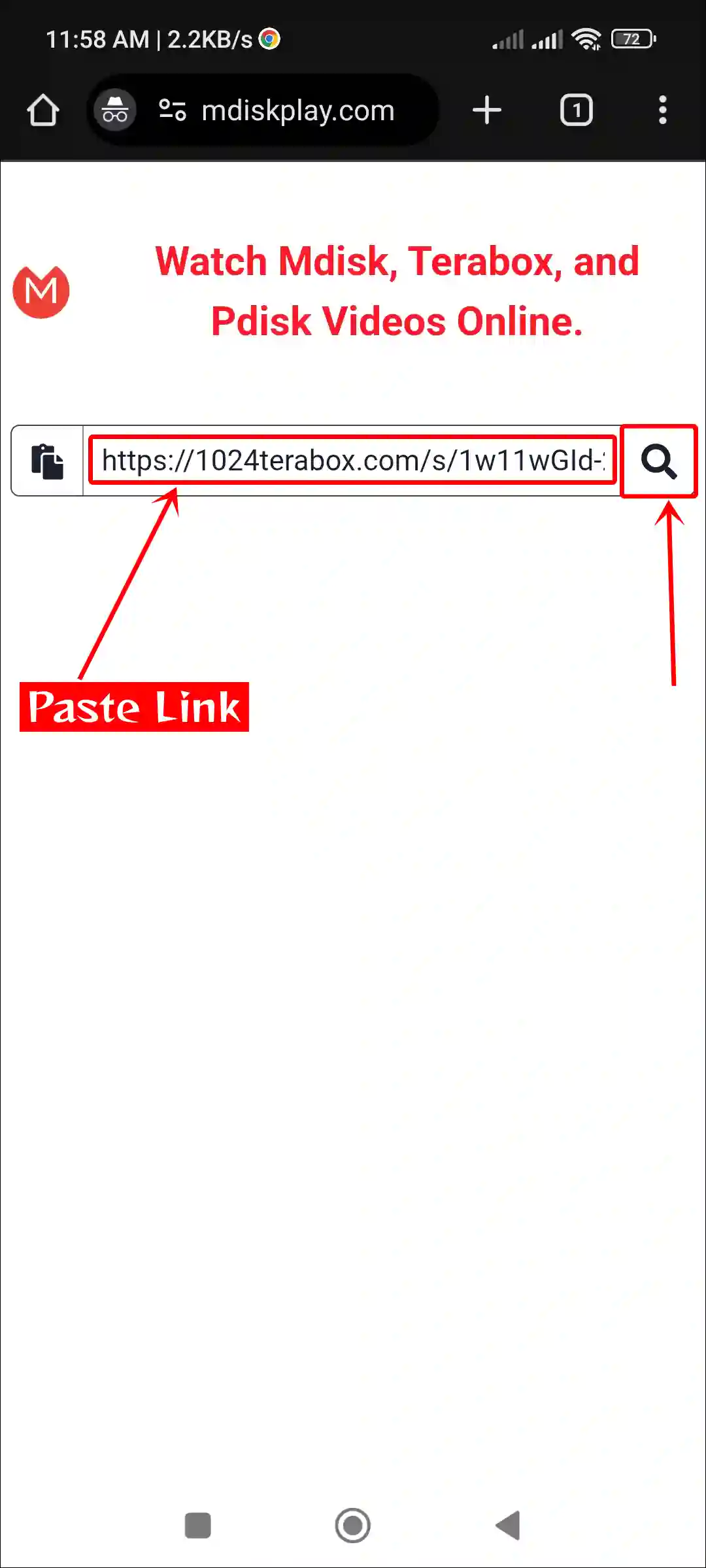
- Now, Tap on Play Icon to Watch the Video.
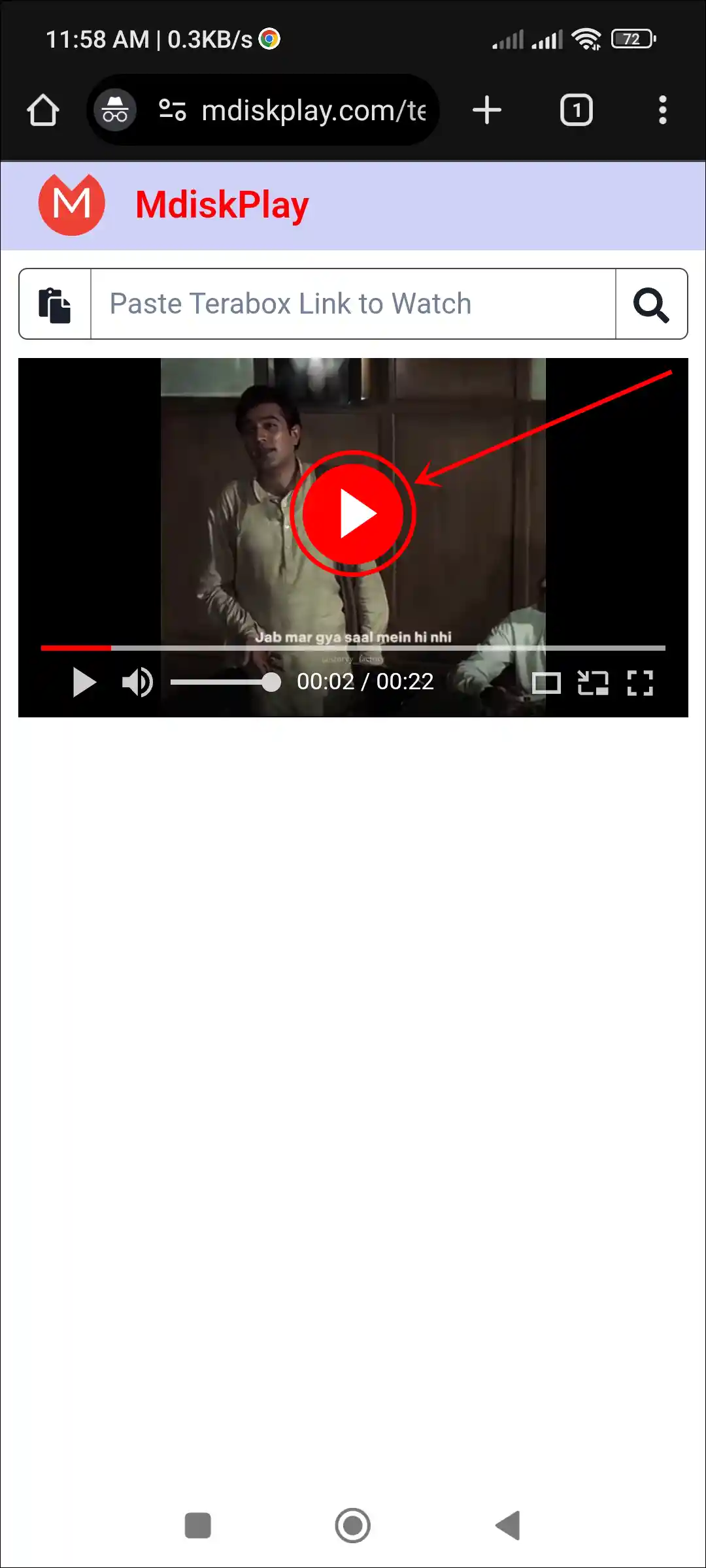
That’s it! This way, you can easily watch any TeraBox link video on your phone without any app and without ads.
You may also like:
- How to Block Calls from Unknown Numbers in WhatsApp
- How to Check & Clear Visited Links Link History on Instagram
- Free WhatsApp Proxy Server List
I hope you found this article very helpful and learned how to watch videos from Terabox links without an app on Android or iPhone. If you face any issues while following this process, please let us know by commenting below. Don’t forget to share this article.
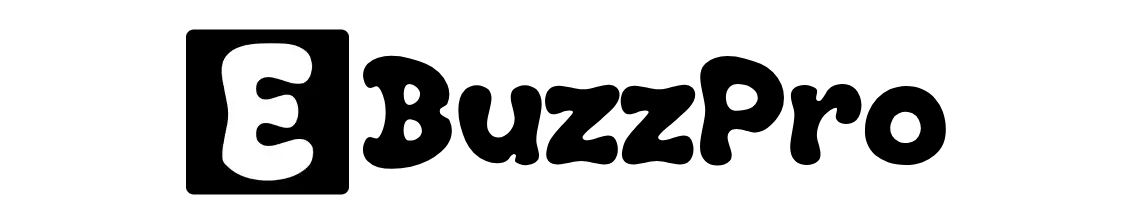




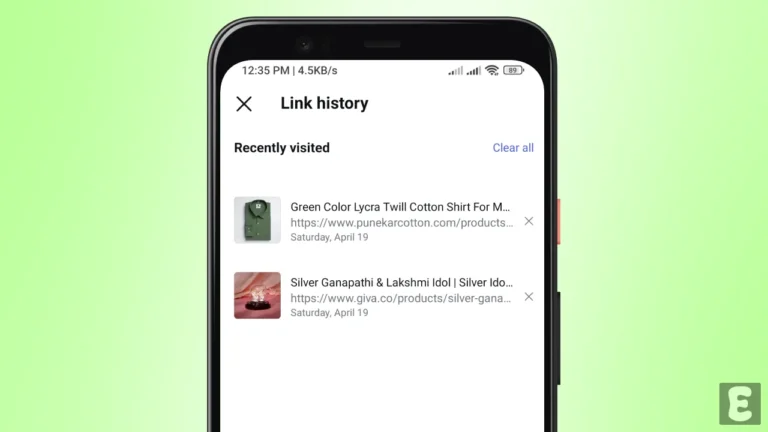

WhatsApp use proxy not unable