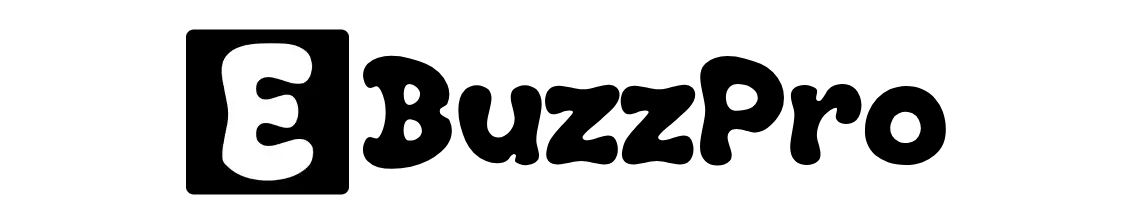YouTube officially removed the Trending section! What will replace it?
Whether you are a YouTube website user or a YouTube app user, you may have noticed that YouTube’s trending option is suddenly not showing up. Don’t worry! It’s not just happening to you. YouTube introduced the trending section in 2015, but as of July 2025, YouTube has officially discontinued its trending option.
The Trending page was a very helpful feature, which showed users what was happening on YouTube worldwide. It provided users with a list of all the most popular content that was trending in real-time.

Why did YouTube remove the trending section?
The Trending section on YouTube was designed to be a universal snapshot of popular content. It includes not just music videos and movie trailers but also viral trends. The purpose of this page was to provide users with a streamlined, non-personalized view of global content trends.
Over the past few years, there has been a significant change in user behavior. According to YouTube’s official statement, more viewers now discover trending videos through tools like the recommendation algorithm, search suggestions, YouTube Shorts, community posts, and comments.
And due to these user activities, there has been a significant decline in traffic to the trending section, especially over the past 5-6 years. This drop in relevance led the company to discontinue the feature, as Google explained in a blog post.
As YouTube has removed the Trending section globally, it has introduced the YouTube Charts and Hype options as alternatives for users. These two options will now tell you what’s trending on YouTube. You can access YouTube Charts on a desktop browser, where you can explore trending music videos, top podcast episodes, and popular movie trailers.

If you use the YouTube app on Android or iPhone, then now instead of the Trending option, you will see the Hype section, where you can see the top 100 Hypes, which includes categories like Films, Music, Vlogs, Gaming, Food, Anime, Travel, Sports, etc.
Also read: How to Turn Off Auto Dubbing on YouTube (Android & PC)